Open Visual Studio 2010, select New Project and select Win32 Console Application in Visual C++
Add Name and select Location then press OK
กดปุ่ม Next >
Press Next >
Press Next >
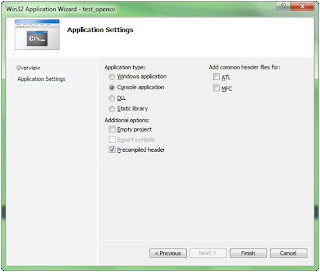
กดปุ่ม Finish แค่นี้ก็พร้อมที่จะเขียนโปรแกรมแล้ว
Press Finish and ready to write the program
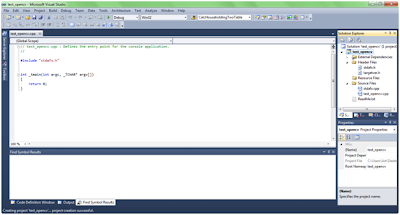


No comments:
Post a Comment