Go to Start and select My Computer. Right click on My Computer and select Properties
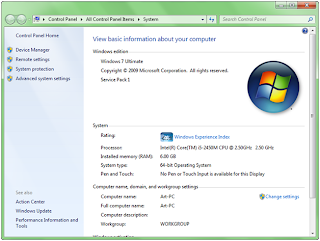
เลือก Advance system setting บนแถบข้างขวา
Select Advance system setting on the right panel

Select Advance system setting on the right panel

กดปุ่ม Environment Variables...
Press Environment Variables...

เลือก PATH ในช่อง User Variables แล้วกดปุ่ม Edit...
Select PATH in User Variables then press Edit...
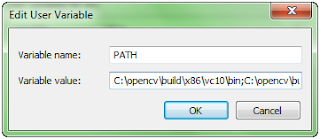
เพิ่มค่าใหม่ลงไปในช่อง Variable value Select PATH in User Variables then press Edit...
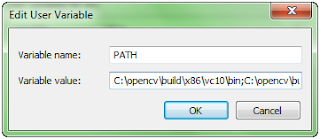
Add new values to Variable value
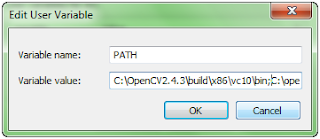
กดปุ่ม OK ในหน้าต่าง Edit User Variable, Environment Variables และ System Properties ตามลำดับ
Press OK in Edit User Variable, Environment Variables, and System Properties respectively
Press OK in Edit User Variable, Environment Variables, and System Properties respectively
No comments:
Post a Comment